Сейчас много уроков по Laravel, обучающих синтаксису или работе с пакетами, но я считаю, что не хватает уроков посвященных реальным мини-проектами, то что действительно требуют клиенты. Поэтому я постараюсь писать об этом больше, и вот первый урок: представьте проект, в котором вам нужно пройти двухэтапный процесс регистрации с некоторыми необязательными полями на втором шаге. Давайте сделаем это в Laravel.
По умолчанию форма регистрации Laravel имеет четыре поля:
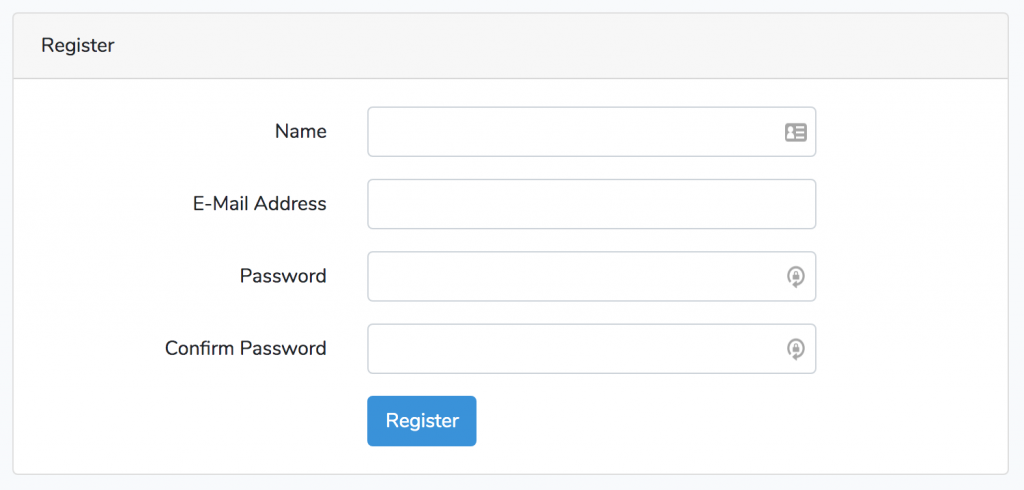
Допустим, у нас есть задача добавить еще два поля: Страна (выпадающий список) и Биография (текстовое поле). После успешной дефолтной регистрации пользователь будет перенаправлен на второй шаг с этими двумя полями и возможностью их заполнить или пропустить.
Вот наш план действий:
- Добавить новые поля в модель User и миграцию;
- Для поля «страна» создать сидер (seeder — наполнитель БД начальными данными) для всех стран мира;
- Создать GET URL /register-step2 и route/controller/view с формой для этих двух новых полей;
- Обновить данные формы и редиректнуть на /home;
- Добавить ссылку для возможности пропустить второй шаг;
- Наконец, связать всё это вместе, чтобы перенаправить успешную регистрацию на этот /register-step2.
На самом деле, я объединю всё это в четыре этапа.
Шаг 1. Новые поля: миграции, сиды и модель
Нам нужно добавить два новых поля в таблицу user: country_id и biography. Но перед этим нам нужно создать новую таблицу countries, чтобы иметь возможность использовать внешний ключ.
Итак, запускаем:
php artisan make:migration create_countries_table
И для этого у нас есть «быстрый хак» — внутри генератора QuickAdminPanel есть сидер, который выдаст нам следующее:
class CreateCountriesTable extends Migration
{
public function up()
{
Schema::create('countries', function (Blueprint $table) {
$table->increments('id');
$table->string('name');
$table->string('short_code');
$table->timestamps();
$table->softDeletes();
});
}
}
Кроме того, у нас есть сгенерированный сид со всеми странами мира:
class CountriesTableSeeder extends Seeder
{
public function run()
{
$countries = [
[
'id' => 1,
'name' => 'Afghanistan',
'short_code' => 'af',
],
[
'id' => 2,
'name' => 'Albania',
'short_code' => 'al',
],
[
'id' => 3,
'name' => 'Algeria',
'short_code' => 'dz',
],
// ... Другие страны
[
'id' => 239,
'name' => 'Zambia',
'short_code' => 'zm',
],
[
'id' => 240,
'name' => 'Zimbabwe',
'short_code' => 'zw',
],
];
Country::insert($countries);
}
}
Добавляем этот сидер в основной database/seeds/DatabaseSeeder.php:
class DatabaseSeeder extends Seeder
{
public function run()
{
$this->call(CountriesTableSeeder::class);
}
}
Теперь мы можем создать внешний ключ в таблице пользователей:
php artisan make:migration add_fields_to_users_table
Вот и код миграции:
public function up()
{
Schema::table('users', function (Blueprint $table) {
$table->unsignedInteger('country_id')->nullable();
$table->foreign('country_id')->references('id')->on('countries');
$table->text('biography')->nullable();
});
}
Наконец, мы можем запустить эту волшебную команду на нашей (все еще пустой) базе данных:
php artisan migrate --seed
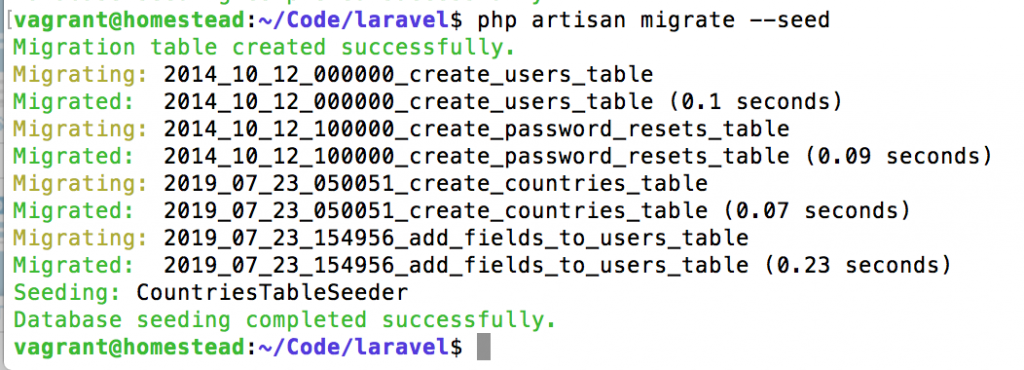
Шаг регистрации 2: Route/Controller/View
Итак, делаем эту страницу:
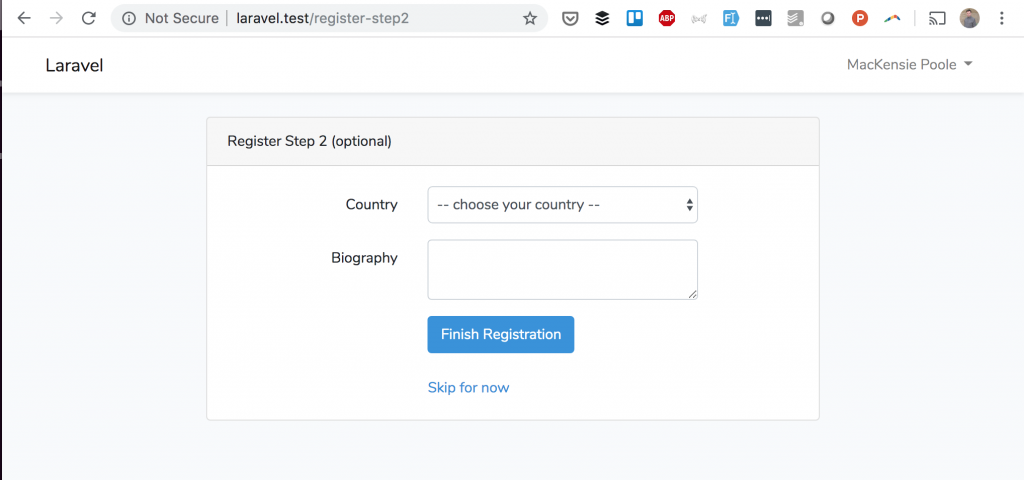
Начнем с routes/web.php:
Route::get('register-step2', 'Auth\RegisterStep2Controller@showForm');
Теперь давайте создадим контроллер, он будет в app/Http/Controllers/Auth/RegisterStep2Controller.php:
namespace App\Http\Controllers\Auth;
use App\Country;
use App\Http\Controllers\Controller;
class RegisterStep2Controller extends Controller
{
public function __construct()
{
$this->middleware('auth');
}
public function showForm()
{
$countries = Country::all();
return view('auth.register_step2', compact('countries'));
}
}
Как вы видите, мы добавили мидлвар auth внутрь конструктора контроллера, поэтому только аутентифицированные пользователи смогут получить доступ к шагу 2 — сразу после регистрации.
Также, если вы помните, одним из полей будет список стран, поэтому нам нужно передать его из контроллера.
Теперь давайте создадим Blade-файл — для этого мы просто скопипастим register.blade.php и изменим поля ввода. Вот результат resources/views/auth/register_step2.blade.php:
@extends('layouts.app')
@section('content')
<div class="container">
<div class="row justify-content-center">
<div class="col-md-8">
<div class="card">
<div class="card-header">{{ __('Register Step 2 (optional)') }}</div>
<div class="card-body">
<form method="POST" action="{{ route('register.step2') }}">
@csrf
<div class="form-group row">
<label for="name" class="col-md-4 col-form-label text-md-right">{{ __('Country') }}</label>
<div class="col-md-6">
<select name="country_id" class="form-control @error('country_id') is-invalid @enderror">
<option value="">-- {{ __('choose your country') }} --</option>
@foreach ($countries as $country)
<option value="{{ $country->id }}">{{ $country->name }}</option>
@endforeach
</select>
@error('country_id')
<span class="invalid-feedback" role="alert">
<strong>{{ $message }}</strong>
</span>
@enderror
</div>
</div>
<div class="form-group row">
<label for="name" class="col-md-4 col-form-label text-md-right">{{ __('Biography') }}</label>
<div class="col-md-6">
<textarea class="form-control @error('biography') is-invalid @enderror" name="biography">{{ old('biography') }}</textarea>
@error('biography')
<span class="invalid-feedback" role="alert">
<strong>{{ $message }}</strong>
</span>
@enderror
</div>
</div>
<div class="form-group row mb-0">
<div class="col-md-6 offset-md-4">
<button type="submit" class="btn btn-primary">
{{ __('Finish Registration') }}
</button>
<br /><br />
<a href="{{ route('home') }}">Skip for now</a>
</div>
</div>
</form>
</div>
</div>
</div>
</div>
</div>
@endsection
Как видите, мы добавили ссылку «Skip for now» (Пропустить сейчас) ведущую на /home. И приготовили post-экшн на адрес register.step2, которого пока не существует. Сделаем это в следующем шаге.
Шаг 3. Обновление полей
Всё довольно просто, добавляем новый метод в наш контроллер и указываем на него в маршрутах. Помните, выше, в файле Blade мы уже ссылались на него:
<form method="POST" action="{{ route('register.step2') }}">
Итак, нам нужно добавить новую строку в routes/web.php
Route::post('register-step2', 'Auth\RegisterStep2Controller@postForm')
->name('register.step2');
Наш метод postForm() будет простым:
use Illuminate\Http\Request;
class RegisterStep2Controller extends Controller
{
// ... другие методы
public function postForm(Request $request)
{
auth()->user()->update($request->only(['biography', 'country_id']));
return redirect()->route('home');
}
}
Чтобы это заработало, нам нужно сделать два этих новых поля — fillable (заполняемыми) в app/User.php. Просто добавьте их в уже существующий массив:
class User extends Authenticatable
{
use Notifiable;
/**
* The attributes that are mass assignable.
*
* @var array
*/
protected $fillable = [
'name', 'email', 'password', 'country_id', 'biography'
];
И, после того как мы залогинимся/зарегистрируемся, перейдем по адресу /register-step2, заполним форму, то получим в базе данных:
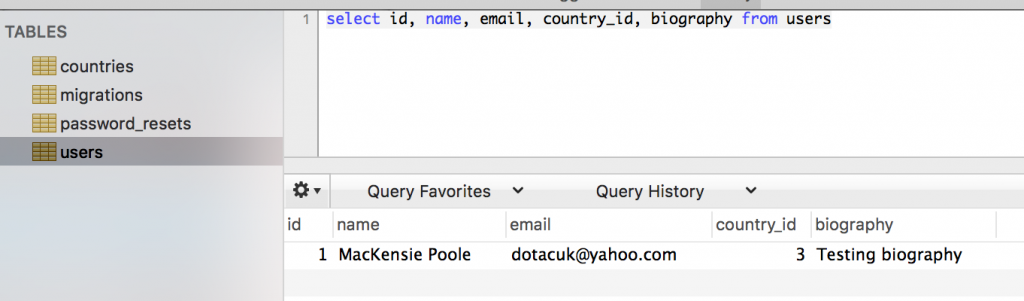
Шаг 4. Редирект регистрации на Шаг 2
Последний шаг, пожалуй, самый простой. По умолчанию, успешная регистрация в Laravel перенаправляет пользователя по адрему /home, это настраивается в app/Http/Controllers/Auth/RegisterController.php:
class RegisterController extends Controller
{
/**
* Where to redirect users after registration.
*
* @var string
*/
protected $redirectTo = '/home';
// ...
}
И всё, что нам нужно сделать, это изменить значение:
protected $redirectTo = '/register-step2';
Всё, наш урок готов!
Полный проект урока лежит на Github: https://github.com/LaravelDaily/Laravel-Registration-Step2
Автор: Povilas Korop
Перевод: Алексей Широков
Наш 

